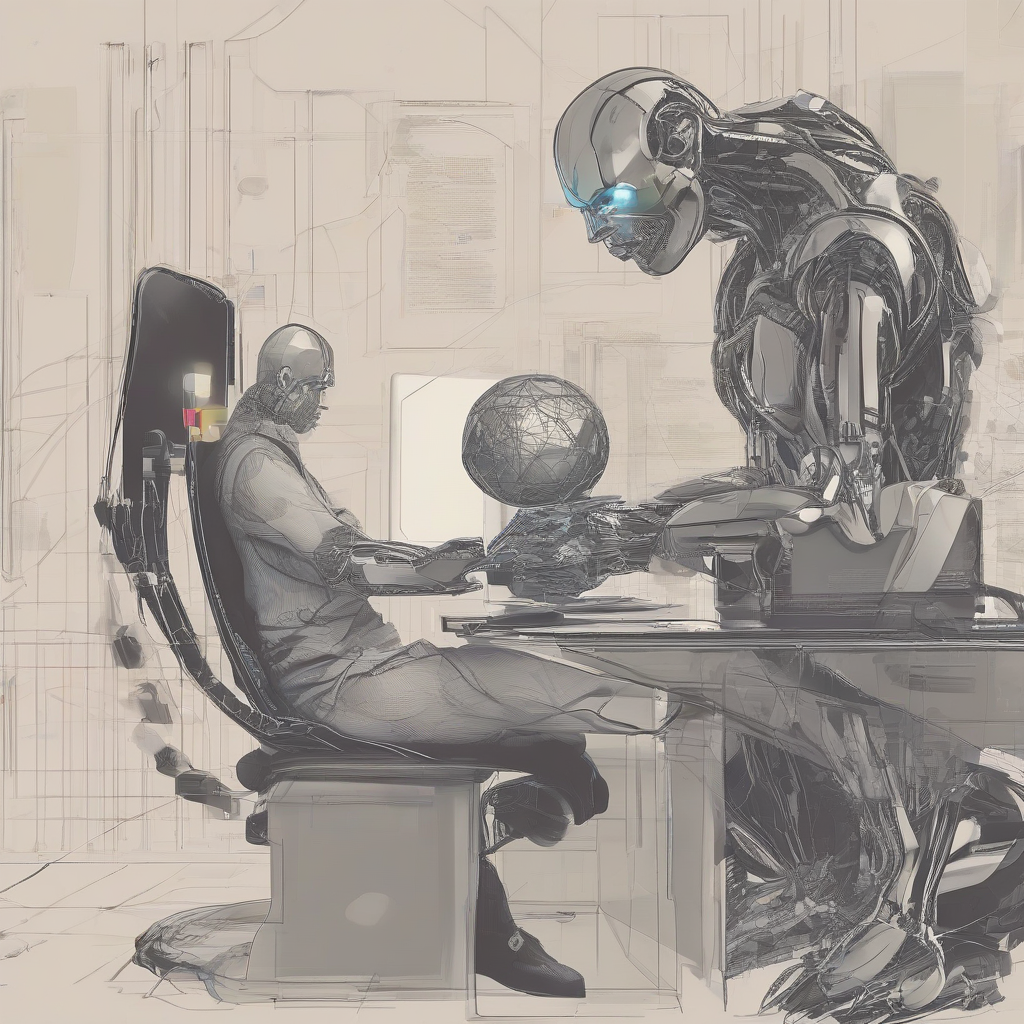Verizon Fios Transfer Service: A Comprehensive Guide
Moving can be a stressful experience, and dealing with your internet service is often an added burden. If you’re a Verizon Fios customer and are planning a move, you’ll be happy to know that the company offers a convenient transfer service that can help make the transition seamless.
This comprehensive guide will cover everything you need to know about Verizon Fios transfer service, including:
- How to transfer your Fios service
- Eligibility requirements
- Transfer fees and charges
- Transfer process and timelines
- Tips for a smooth transfer
- Troubleshooting common transfer issues
Understanding Verizon Fios Transfer Service
Verizon Fios transfer service allows existing Fios customers to move their service to a new location without having to cancel their existing plan and sign up for a new one. This means you can keep your current internet speed, bundle discounts, and other benefits without interruption.
The transfer process is generally straightforward and efficient, but it’s important to understand the details to ensure a smooth transition.
Eligibility for Verizon Fios Transfer Service
Not all Verizon Fios customers are eligible for transfer service. Here are the primary eligibility requirements:
- Availability at the new location: Fios service must be available at your new address.
- Account status: Your account must be in good standing with no outstanding balance.
- Contractual obligations: You may need to fulfill certain contractual obligations, such as remaining in your current plan for a minimum period.
To check if Fios service is available at your new location, you can use the Verizon Fios availability checker on the company’s website.
How to Transfer Your Verizon Fios Service
There are several ways to initiate a Fios transfer:
- Online: Visit the Verizon Fios website and log in to your account. Navigate to the “Move” or “Transfer” section and follow the prompts.
- Phone: Call Verizon Fios customer service at 1-800-VERIZON (1-800-837-4966) and request a service transfer.
- Verizon store: Visit a local Verizon store and speak to a representative about transferring your service.
When initiating a transfer, you’ll need to provide your new address and other relevant information. Verizon will then check availability and inform you about the transfer process and estimated timeline.
Transfer Fees and Charges
Verizon may charge fees associated with transferring your Fios service. These fees can vary depending on the specific circumstances and may include:
- Early termination fees: If you’re breaking a contract with your current plan, you may be subject to an early termination fee.
- Installation fees: Depending on the complexity of the installation at your new location, you may incur installation fees.
- Service activation fees: A one-time activation fee may be charged when you transfer your service to the new location.
It’s essential to inquire about any potential fees during the transfer process to avoid unexpected charges.
Transfer Process and Timelines
The Fios transfer process typically involves the following steps:
- Initiating the transfer: You initiate the transfer process by contacting Verizon through one of the methods mentioned earlier.
- Verification and scheduling: Verizon verifies your information and schedules the transfer appointment.
- Disconnection and installation: Verizon will disconnect your service at your old location and install it at your new address.
- Service activation: Once the installation is complete, your service will be activated at the new location.
The timeframe for the entire transfer process can vary depending on several factors, including:
- Availability of technicians: The availability of technicians in your area can impact scheduling.
- Complexity of installation: If the installation requires extensive work, it may take longer.
- Seasonality: Transfer requests tend to be higher during peak seasons like summer and holiday periods, potentially leading to longer wait times.
Verizon will provide you with an estimated timeframe for the transfer, and it’s best to inquire about potential delays or unforeseen circumstances.
Tips for a Smooth Transfer
Here are some tips to ensure a smooth and hassle-free transfer of your Fios service:
- Initiate the transfer well in advance: Give Verizon ample time to schedule the transfer, especially if you’re moving during peak seasons.
- Confirm availability: Before initiating the transfer, verify that Fios service is available at your new location.
- Gather all required information: Have your new address, account information, and any relevant details readily available when you contact Verizon.
- Coordinate with your movers: Ensure that your movers have access to your new location for the technicians to install your service.
- Prepare your new location: Make sure the area where your Fios equipment will be installed is clear and accessible.
- Confirm installation details: Before the technician arrives, confirm the installation date, time, and any specific instructions or requests.
- Stay informed: Keep track of the transfer process and be aware of any updates or changes.
Troubleshooting Common Transfer Issues
Despite the generally straightforward process, you may encounter some issues during the transfer. Here are some common problems and solutions:
- Fios service not available at the new location: If Fios is not available at your new address, you may need to consider alternative internet providers.
- Delayed transfer: Delays can occur due to technician availability, equipment issues, or unforeseen circumstances. Contact Verizon customer service to inquire about the delay and expected timeframe.
- Installation issues: If you encounter problems with the installation at your new location, contact Verizon immediately. Technicians will be able to troubleshoot and resolve any issues.
- Billing discrepancies: Ensure that your billing reflects the correct charges for your transferred service. Contact Verizon customer service to rectify any discrepancies.
If you experience any difficulties or have questions regarding the transfer process, don’t hesitate to contact Verizon customer service for assistance.
Conclusion
Verizon Fios transfer service can be a convenient option for customers moving to a new location. By understanding the eligibility requirements, transfer process, and potential fees, you can ensure a smooth and hassle-free transition. Following the tips outlined in this guide can help you avoid common issues and ensure a successful transfer of your Fios service.