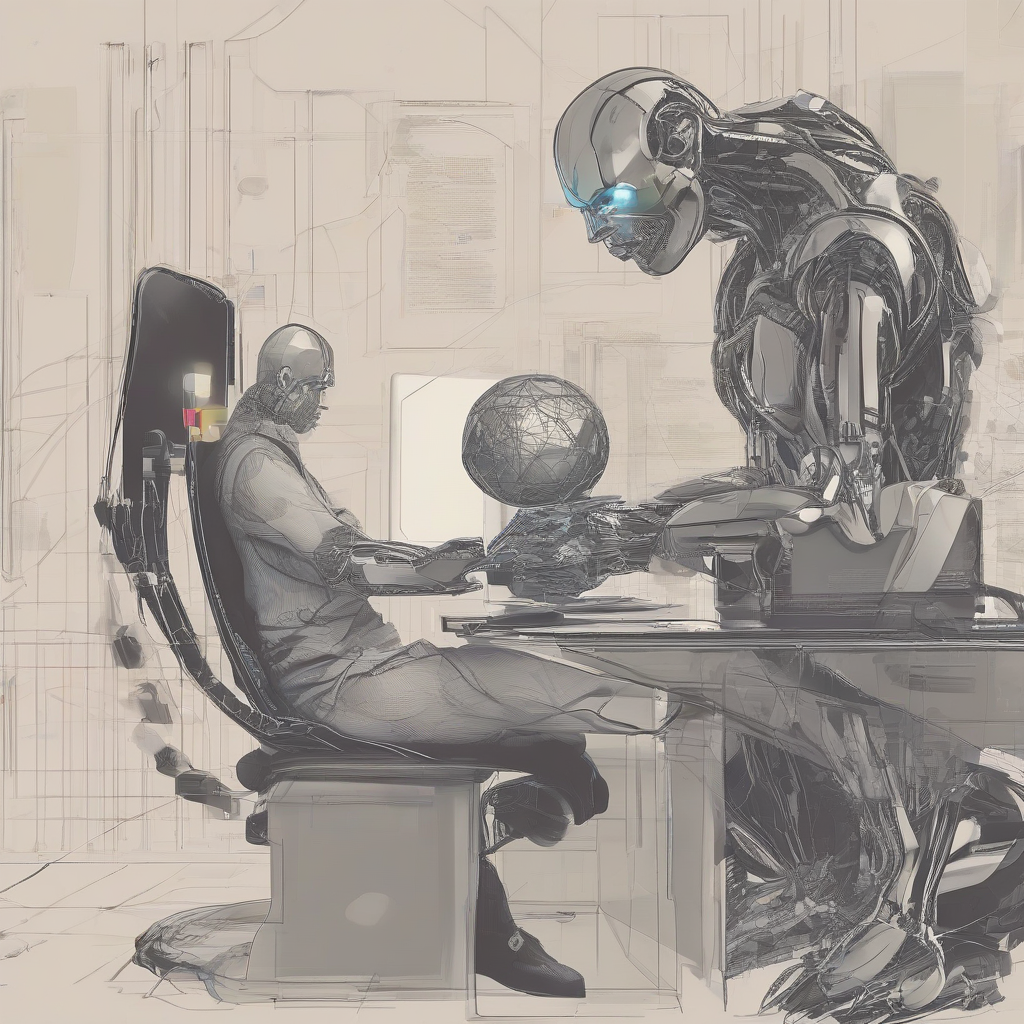E*TRADE: How to Transfer Money to Your Bank Account – A Comprehensive Guide
E*TRADE is a well-known online brokerage platform that offers various financial services, including investment accounts, banking, and retirement planning. One of the key features of E*TRADE is the ability to transfer money between your E*TRADE account and your linked bank account. This guide will provide you with a comprehensive overview of the process, covering different transfer types, fees, and tips for smooth transactions.
Understanding E*TRADE Transfers
E*TRADE offers a range of transfer methods for moving money between your brokerage account and your linked bank account. These methods include:
- ACH Transfers: The most common method for transferring money between E*TRADE and your bank account. These transfers are electronic and usually take 1-3 business days to complete.
- Wire Transfers: Used for larger or urgent transfers, these are faster than ACH transfers and typically take 1-2 business days.
- Checks: While less common, you can also request a check from E*TRADE. These checks can be mailed to your address or deposited into your bank account.
Initiating a Transfer from E*TRADE to Your Bank Account
Step 1: Log In to Your E*TRADE Account
Begin by accessing your E*TRADE account using your username and password.
Step 2: Navigate to the Transfer Section
Look for the “Transfers” or “Move Money” section within your E*TRADE account. This section may vary slightly depending on your account type and platform version.
Step 3: Choose the Transfer Type
Select the desired transfer type from the options available (ACH, wire, or check).
Step 4: Enter the Transfer Details
Provide the following information:
- Amount: The amount of money you wish to transfer.
- From Account: Select your E*TRADE account as the source of the funds.
- To Account: Select the linked bank account you want to transfer funds to. Ensure the bank account is already linked to your E*TRADE account.
- Transfer Date: Specify the desired transfer date.
Step 5: Review and Confirm
Carefully review the transfer details, including the amount, accounts, and transfer date. Once satisfied, confirm the transfer by clicking on the “Submit” or “Confirm” button.
Transfer Fees
E*TRADE charges fees for some transfer methods:
- ACH Transfers: Typically free for most transfers.
- Wire Transfers: May incur fees depending on the receiving bank and the transfer amount. These fees are generally outlined in the E*TRADE fee schedule.
- Checks: E*TRADE may charge a fee for issuing checks. Refer to their fee schedule for specific details.
Transfer Limits
E*TRADE may impose transfer limits based on account type and account balance. These limits are generally communicated within the E*TRADE platform. If you need to transfer a larger amount, you may need to contact E*TRADE customer support for assistance.
Tips for Successful Transfers
- Verify Bank Account Information: Ensure that the bank account linked to your E*TRADE account is accurate. Any discrepancies in account details can lead to delays or failed transfers.
- Allow Sufficient Processing Time: Plan your transfers well in advance, considering the estimated processing times for different transfer methods. This helps prevent any potential delays or missed deadlines.
- Monitor Transaction Status: Keep track of your transfer’s progress within the E*TRADE platform. You can typically view transaction history and status updates.
- Contact Customer Support: If you encounter any issues or have questions regarding transfers, contact E*TRADE customer support for assistance. They can provide guidance and troubleshoot any problems you may face.
Security Considerations
E*TRADE prioritizes the security of your financial transactions. They employ robust security measures to protect your data and prevent unauthorized access to your account. To further enhance security, consider the following:
- Strong Password: Use a unique and strong password for your E*TRADE account, incorporating a combination of uppercase and lowercase letters, numbers, and special characters.
- Two-Factor Authentication: Enable two-factor authentication for added security, requiring a code sent to your mobile device or email in addition to your password.
- Suspicious Activities: Be vigilant for any suspicious activities related to your E*TRADE account. If you notice any unusual transactions or attempts to access your account, report them immediately to E*TRADE customer support.
Conclusion
Transferring money between your E*TRADE account and your linked bank account is a straightforward process. By understanding the available transfer methods, fees, and security precautions, you can ensure smooth and secure transactions. Always review transfer details carefully before confirming to avoid any errors. If you have any concerns or require assistance, contact E*TRADE customer support for support.